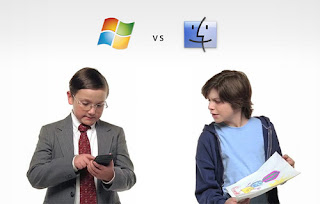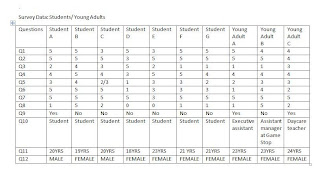ATTEMPT 1:
After being taught what exactly make photographs eye catching and great at depicting a message (such as the rule of thirds and lighting), I decided to give it another try. The first two pictures I took that were supposed to resemble "diversity among tech users" seemed unnatural and unclear at what I was aiming at. The following photographs are my first attempt:
Unlike the previous picture, this young lady was not using technology for entertainment. She was doing homework and checking information on Elms from what I spotted. Her screen is not completely visible. But the way she seemed to be concentrated and not distracted caught my eye, and again I snapped away with my camera. However, she did notice a girl with some camera aimed at her and asked what I was doing; this surprised me. Although she was working on one task, she was able to stay aware of her surroundings; multi-tasking. An outcome of what many believe is caused by the early introduction of technology at a young age. However, from what I encountered, not everyone can multi-task (effectively).
This photo above seemed to project the ability to multi-task as well. The young lady was using her laptop and cell phone simultaneously although she focused on one more than the other.
The diversity spotted amongst these photos is not that different. In fact, they seem to present more similarities. They are both female, college students probably around the same age. I tried to get males involved but it seemed that most of them weren't using technology on such a nice day. They were playing sports and involved in physical activities with other males.
ATTEMPT 2:
During the weekend I had planned to get some more shots by going to a local library or park, but due to midterms and projects that had to get done, I didn't have much time and instead used my family. Below is a picture I took of my younger brother playing his sony PSP or possibly using the Wifi. I took this shot because it gives a different view on diversity. First of all, he is male, and younger than the pictures of the females I took before. He is also using a different gadget. Instead of a laptop or phone, he is using a gaming system that also incorporates Wifi.
The two pictures that follow are of my grandmother. She is in her late 60s and manages to use a small-buttoned cell phone to call her daughter. I caught this moment on saturday evening and found it to be useful in depicting diversity among tech users because of the difference in age between her and the other subjects.